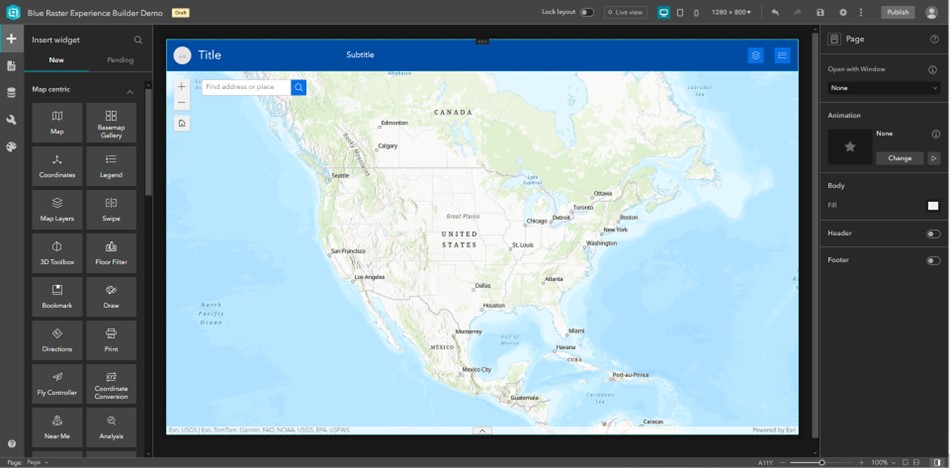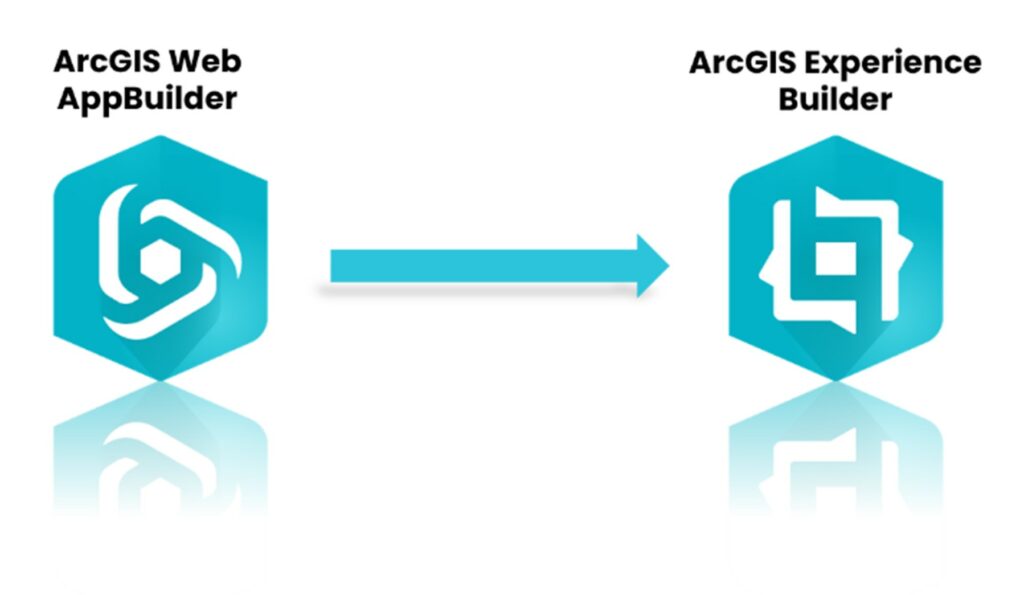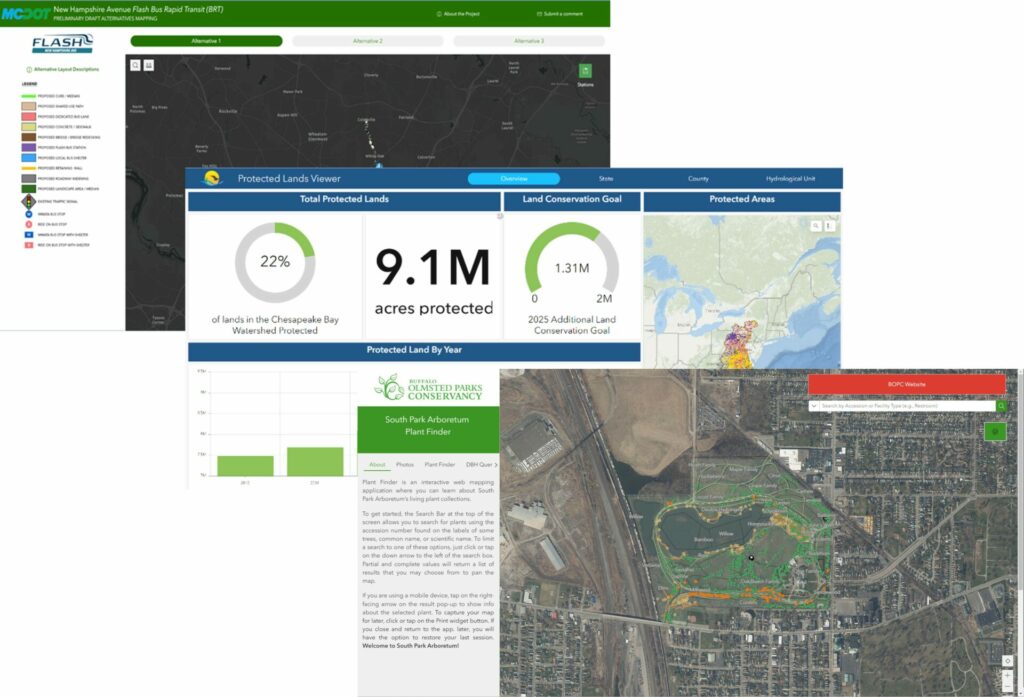ArcGIS Web AppBuilder has been a reliable product for many GIS users to quickly deploy applications, serve data out to their customers, and provide access to maps and analysis. It has a breadth of out-of-the-box widgets available and allows ease of UI/UX design for rapid application deployment. As ArcGIS Web AppBuilder now officially moves towards retirement, ArcGIS Experience Builder presents itself a suitable commercial-off-the-shelf replacement for users to continue building and deploying their web applications.
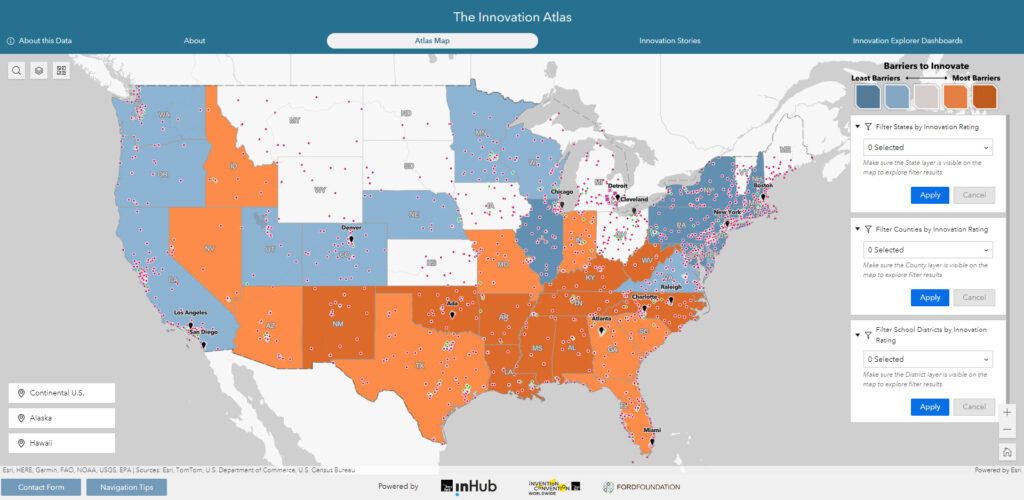
What is Experience Builder?
ArcGIS Experience Builder, introduced as a next-generation web application and design tool, empowers users to create immersive and interactive web applications with ease. As an upgrade to its predecessor, It provides a more intuitive and flexible environment for designing web applications, allowing users to craft dynamic layouts and incorporate advanced functionality effortlessly.
One of the standout features of is its drag-and-drop interface, which simplifies the process of building web applications. Users can easily add and customize widgets, such as maps, charts, and media elements, by simply dragging them onto the canvas and configuring their properties. This intuitive approach streamlines the development process, reducing the learning curve for both new and advanced users.
Another notable aspect of Experience Builder is its integration with other ArcGIS products and services. Tapping into the power of ArcGIS Online and ArcGIS Enterprise, users can easily incorporate maps, layers, and spatial analysis tools into their web applications, enriching them with geospatial data and insights.
Why Experience Builder?
For those familiar with ArcGIS Web App Builder, the transition may initially seem daunting. After all, change can be unsettling, especially when it involves a tool as integral to workflows as Web App Builder. However, as we delve deeper into what this new tool offers, it becomes evident that this evolution represents a significant leap forward in GIS capabilities.
The transition from ArcGIS Web App Builder to ArcGIS Experience Builder marks a significant milestone in the evolution of GIS web application development. By embracing its innovative features and capabilities, users can unlock new possibilities for creating immersive and interactive web experiences that resonate with their audiences.
ArcGIS Experience Builder offers greater flexibility in terms of design and customization. With support for responsive layouts, users can ensure that their web applications adapt seamlessly to various screen sizes and devices, providing an optimal viewing experience for end-users across desktops, tablets, and smartphones. Additionally, it provides extensive styling options, allowing users to fine-tune the appearance of their applications to match their branding or design preferences.
How do I Migrate from Web A ppBuilder to Experience Builder?
ppBuilder to Experience Builder?
As with transitioning to newer technology, transitioning your ArcGIS Web AppBuilder application to ArcGIS Experience Builder requires some effort. Prior to migration, it is important to review the widget functionality matrix which details the Web AppBuilder widgets that were migrated to Experience Builder and all new widgets available in Experience Builder as well as their functionalities. Keep in mind that the migration process might require modifications to ensure smooth functionality your newly configured application.
Luckily there are several resources to help your migration. Here are a few:
- Migrate a Web AppBuilder app to Experience Builder
- Modernize Your ArcGIS Web AppBuilder Apps Using Experience Builder
- Experience Builder for Web AppBuilder Users
Blue Raster is Here to Help
Blue Raster has assisted numerous clients, spanning a variety of industries, in both developing Experience Builder applications and migrating existing Web AppBuilder apps into Experience Builder. Since the two applications are not completely analogous, we are here to guide you every step of the way.
Experience Builder provides a wide range for customization and design, allowing for applications with multiple pages, and no requirement for a map on each page. It is highly responsive, enabling analysts or designers to optimize the application for viewing on multiple devices and resolutions. It also allows more interaction with other ArcGIS apps – like Dashboards and the ability to create a survey within the builder.
If you are new to Experience Builder or transitioning from Web AppBuilder, Blue Raster is here to support you as you embark on your new web experience.
Contact Us
Related Posts
- Esri ArcGIS Cloud Specialty: Elevating our clients’ GIS capabilities to the sky
- Disposal of Debris after Disaster: Blue Raster partners with CDR Maguire to quantify and monitor disposal of debris material
- Blue Raster & Smithsonian Promote Internship Program with ArcGIS StoryMaps
- South Park Arboretum’s Plant Finder uses ArcGIS Experience Builder to Showcase Restoration Efforts
- ArcGIS Monitor Maintains Healthy ArcGIS Enterprise for Collin County, TX