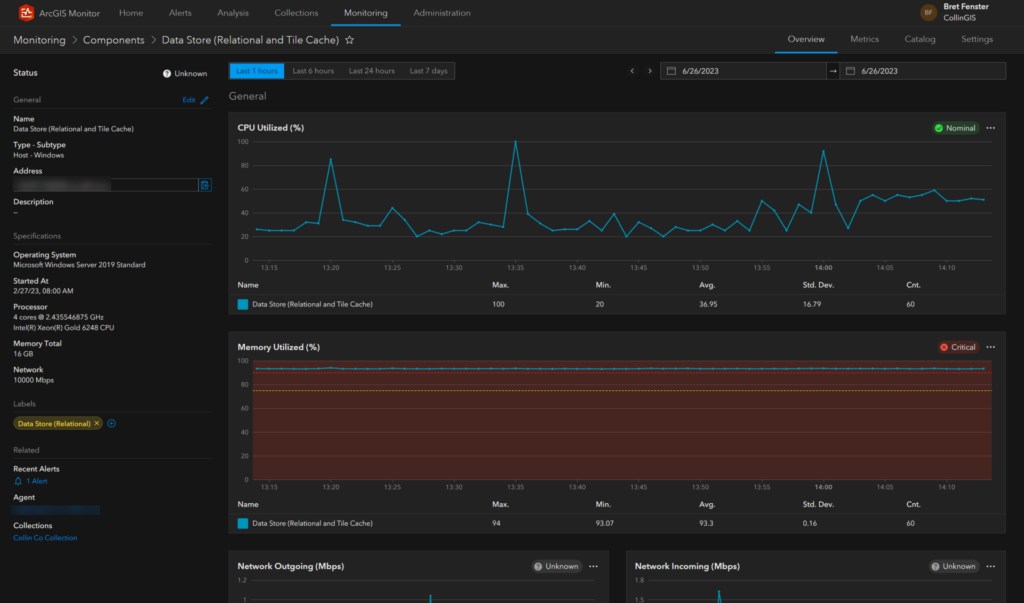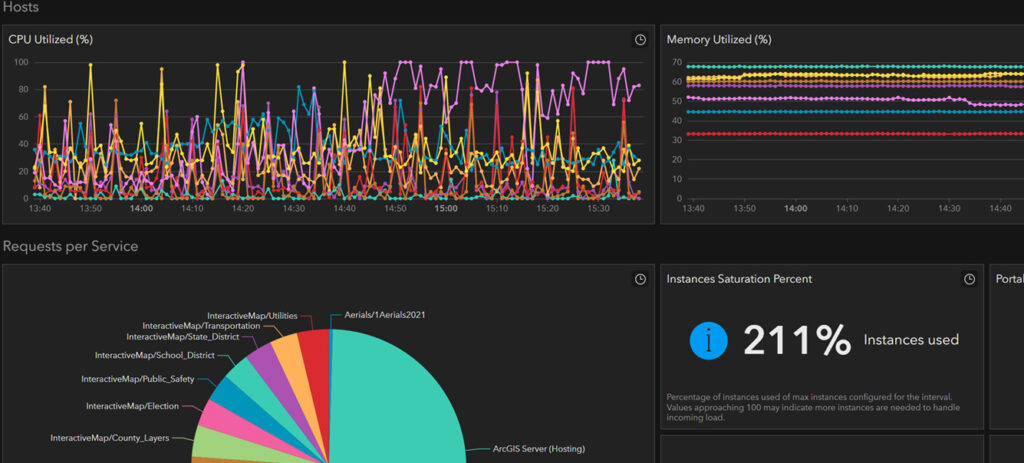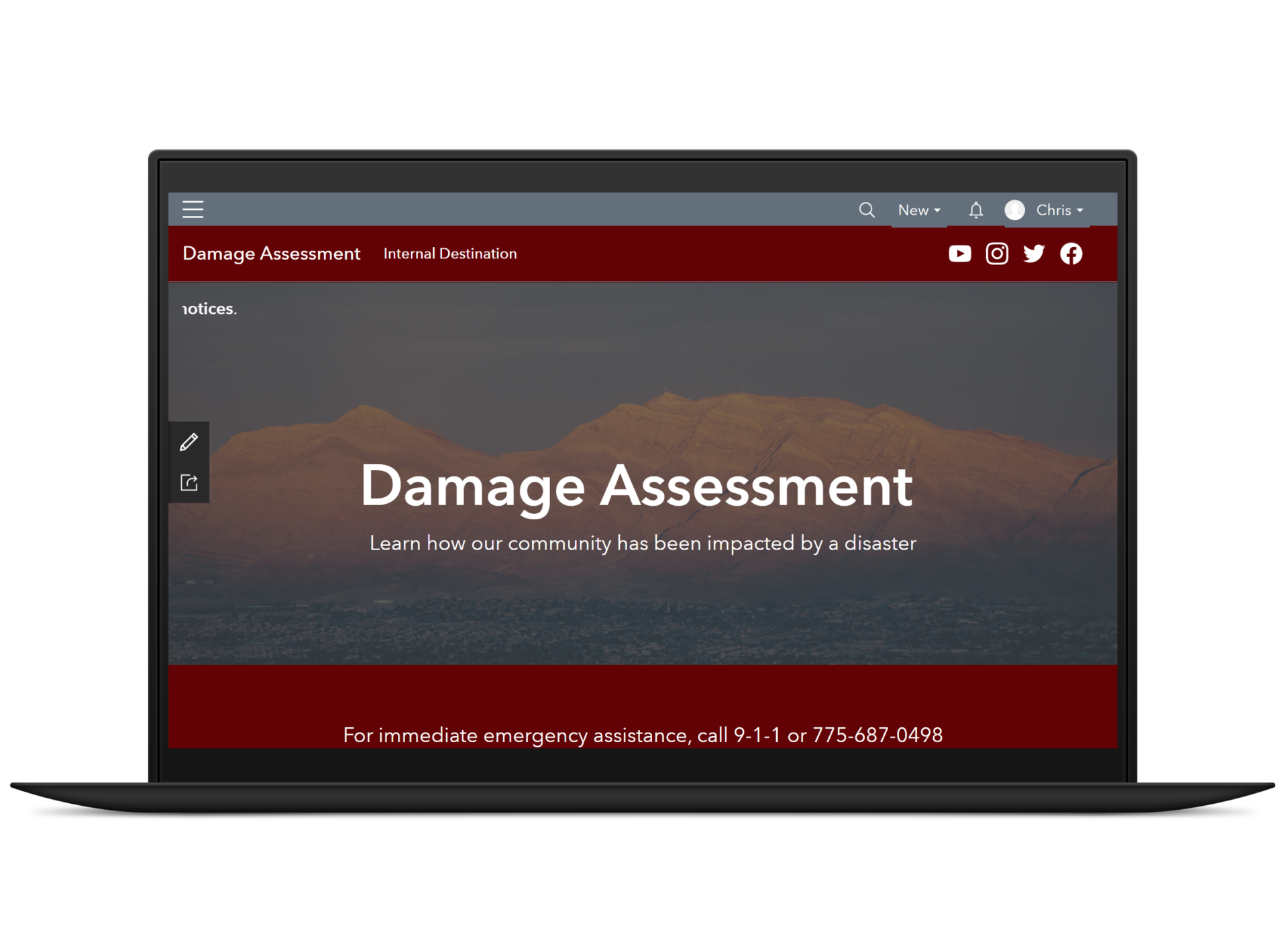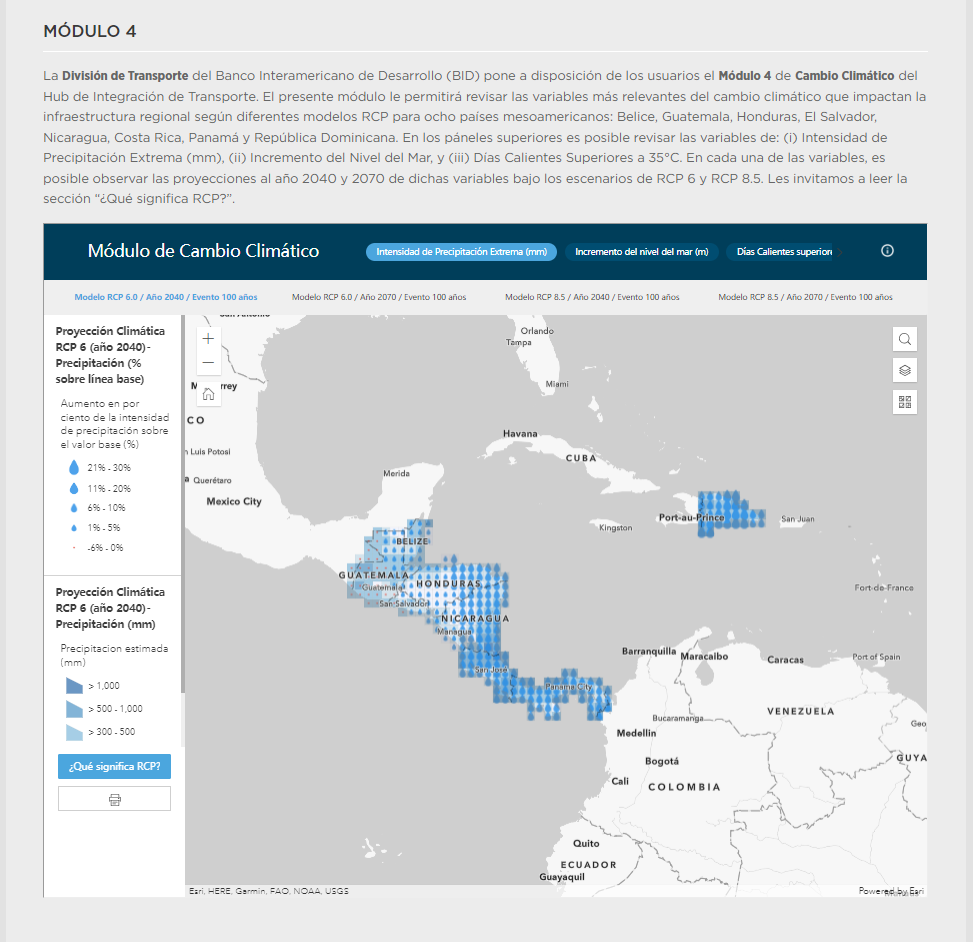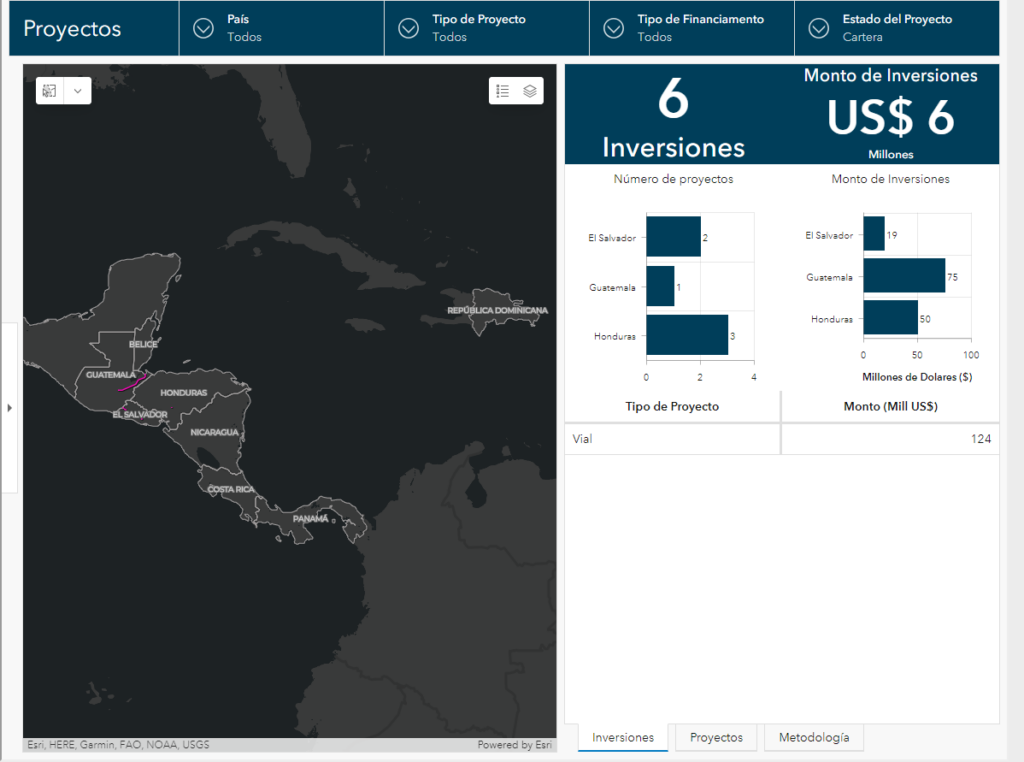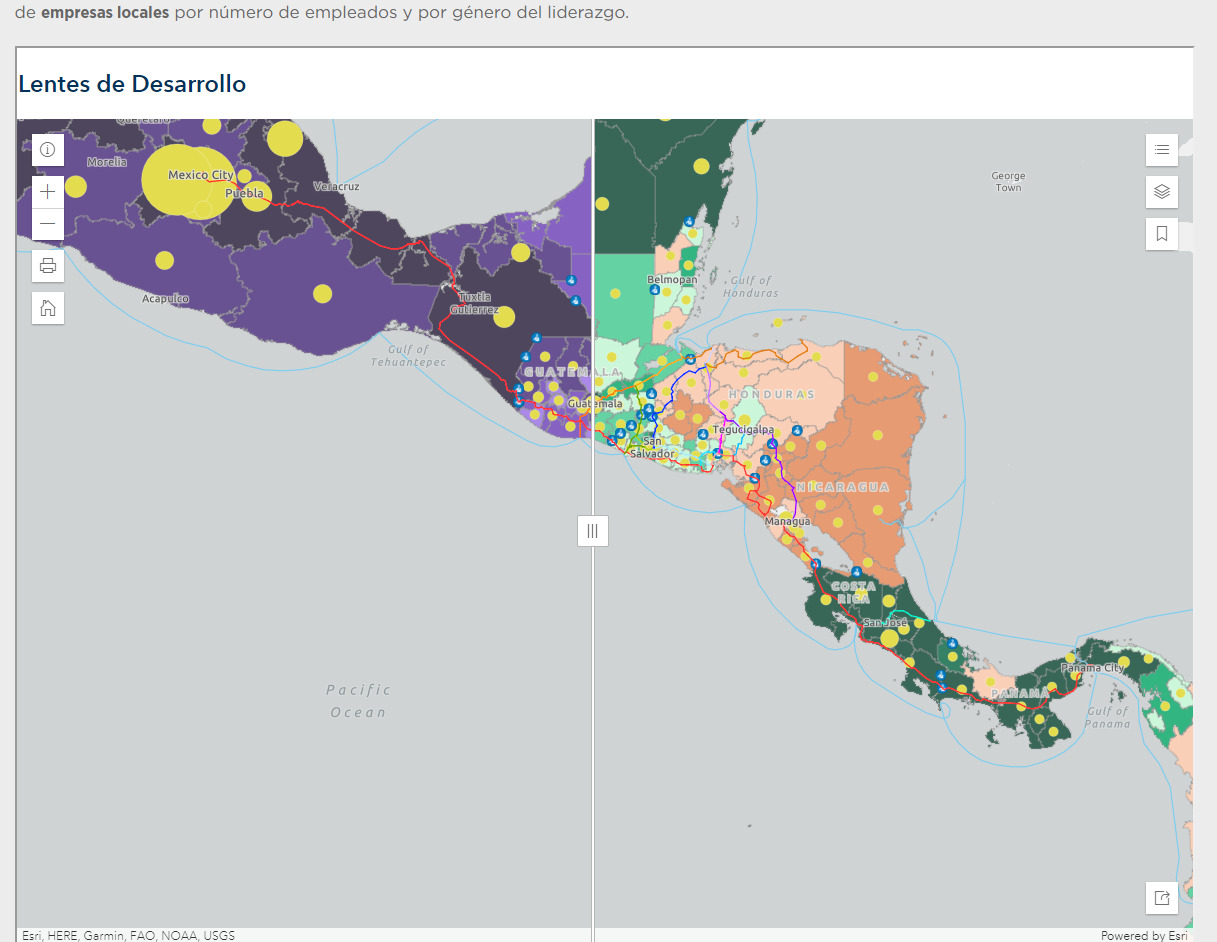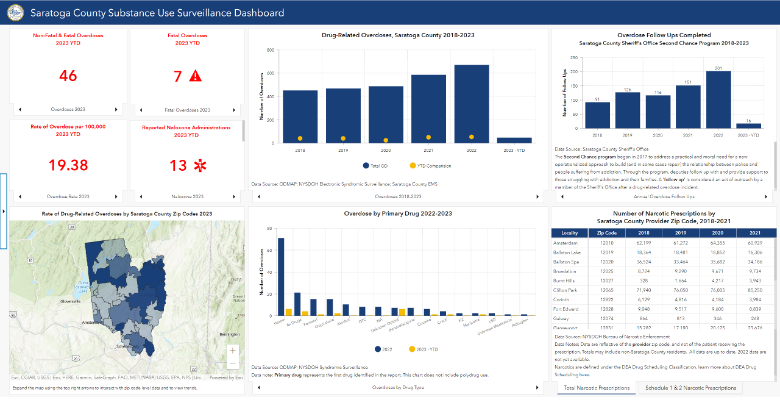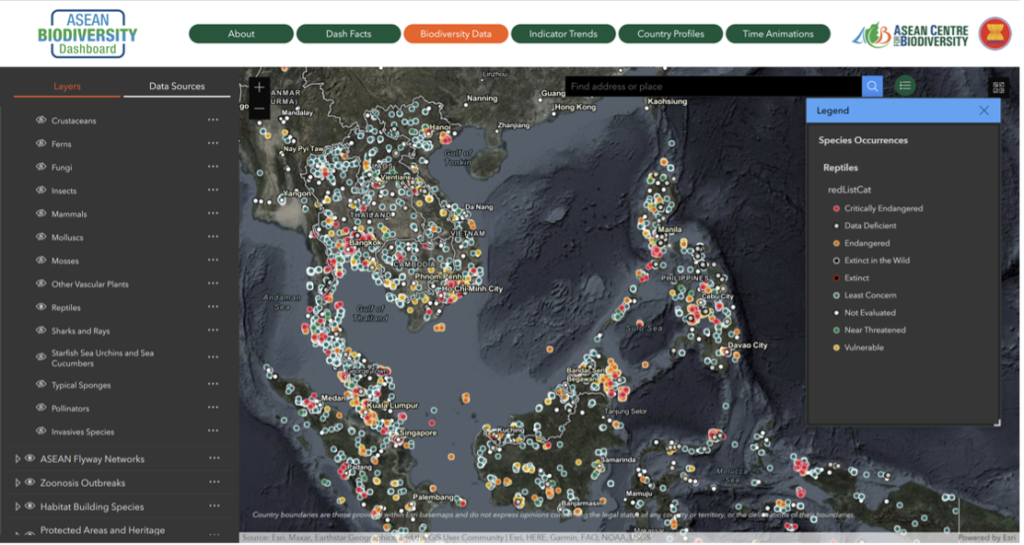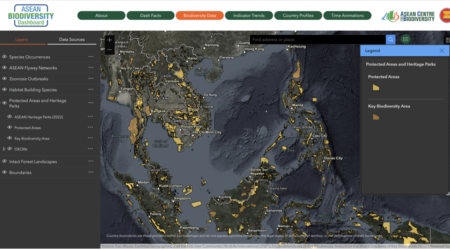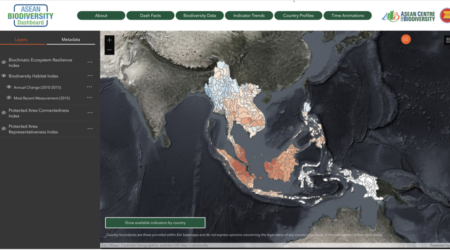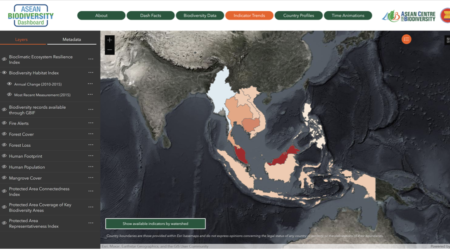Blue Raster worked to deploy a well-architected ArcGIS Enterprise installation to support the growing GIS user base of Collin County, Texas. Just north of the Dallas – Fort Worth metropolitan area, Collin County has a rapidly growing population of over 1 million residents. With such a large and growing GIS practice to manage, the county looked to Blue Raster to install ArcGIS Monitor to aid in monitoring its GIS infrastructure and ensure that it stays up and running.
What is ArcGIS Monitor?
ArcGIS Monitor is a powerful tool from Esri that allows organizations to monitor the health of GIS infrastructure in real-time. It can help organizations identify and fix issues before they become major problems, saving time and money in the long run. This tool excels in:
- Real-time monitoring of environments
- Alerting and notifications for issues
- Collection and analysis of performance data
- Detailed resource utilization reporting
- Monitoring of security events
- Visualization of data in dashboards and reports
ArcGIS Monitor Helps Identify and Resolve Issues
Blue Raster worked with Collin County to deploy a robust, well-architected installation of ArcGIS Enterprise 10.9.1 on-premises in 2022 and later added ArcGIS Monitor to maintain a healthy and stable environment. With Monitor, improved insights were apparent quickly with better visibility and quantification for issues related to Collin County's enterprise GIS. The tool saves time for GIS Supervisor Bret Fenster, providing a single location to monitor all components of ArcGIS Enterprise and make quick decisions based on real-time metrics.
"With ArcGIS Monitor, we’re able to assess the performance of our services and multi-server environment easily. Before we had Monitor, we had to RDP into each server to see exactly what was going on. Now, we can see CPU and RAM performance with one login and a well-crafted dashboard configured by our consultant, Blue Raster. "
- Bret Fenster, GIS Supervisor, Collin County
With improved visibility and insights into their ArcGIS Enterprise, Bret and his team were able to immediately address patterns they noticed with server performance and allocate more resources to the problem. The deeper level of metrics provided by ArcGIS Monitor helped Bret and team to address data and content governance with their internal customers, improving performance for all users of ArcGIS Enterprise.
"We’re able to determine where we need more resources immediately. For example, recently we noticed our hosting server began to consume more RAM (90%). We worked with our server team to get 12GB added to the VM. After the increase in RAM, the hosting server continued to use more RAM and motivated the team to look at ArcGIS Server manager and inventory the services. We noticed some new, unexpected layers published from our internal portal that were created by another team. We were able to contact that department and remove the services that were creating the impact and resolve the issue."
- Bret Fenster, GIS Supervisor, Collin County

ArcGIS Monitor Displays Improved Performance of ArcGIS Enterprise after Increasing Server Resources & Addressing Data Publishing Governance
Is ArcGIS Monitor Right for You?
Collin County’s success with implementing ArcGIS Monitor for their ArcGIS Enterprise deployment demonstrates that the insights and resulting solutions stemming from the data collected and visualized provides value to the County’s GIS and IT teams. The ability to support observations with quantified metrics empowers Collin County’s team to maintain a performant enterprise GIS environment and reduce downtime. Blue Raster strongly recommends including Monitor in all new deployments of ArcGIS Enterprise or adding it to existing installations. If your organization would like better insights into your enterprise GIS environments, please explore our ArcGIS Monitor Page and Contact Us Today!