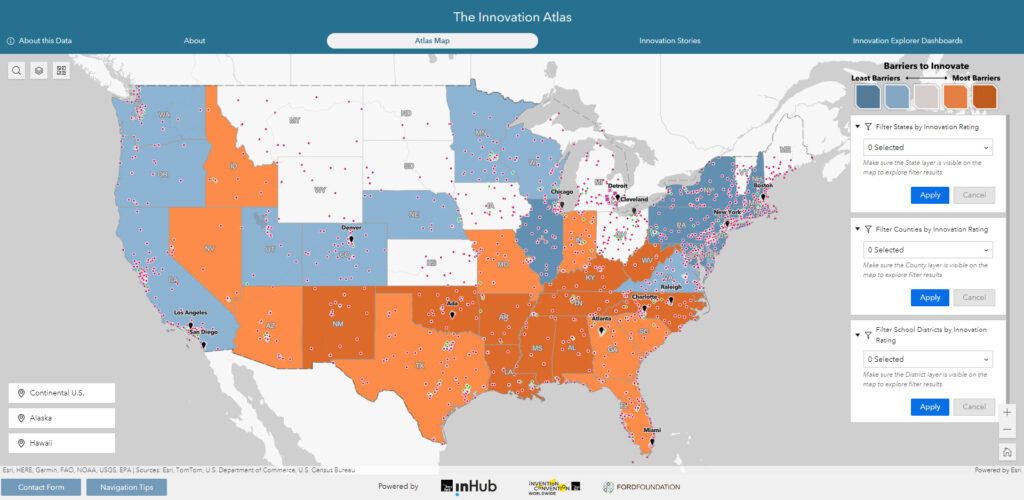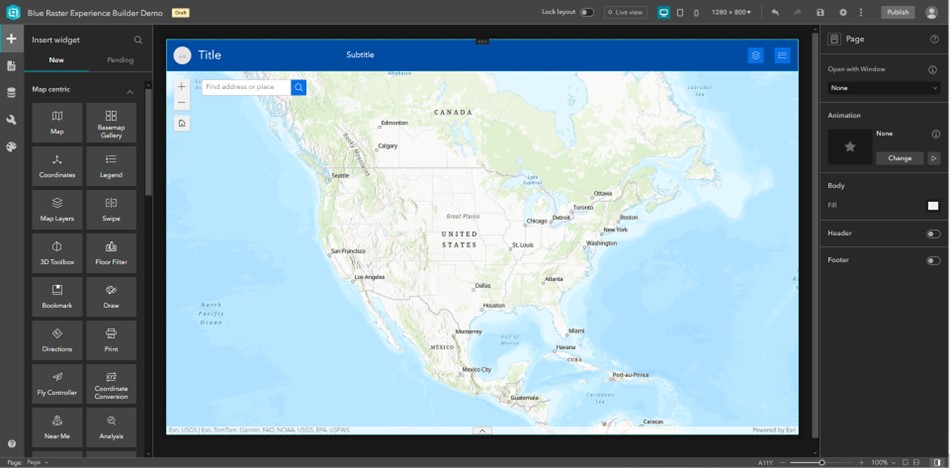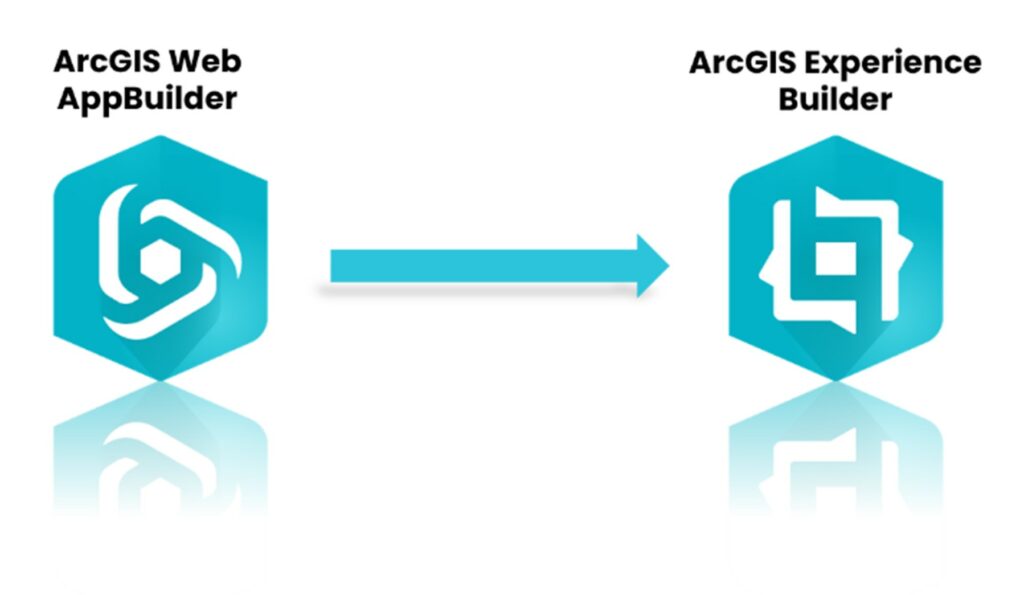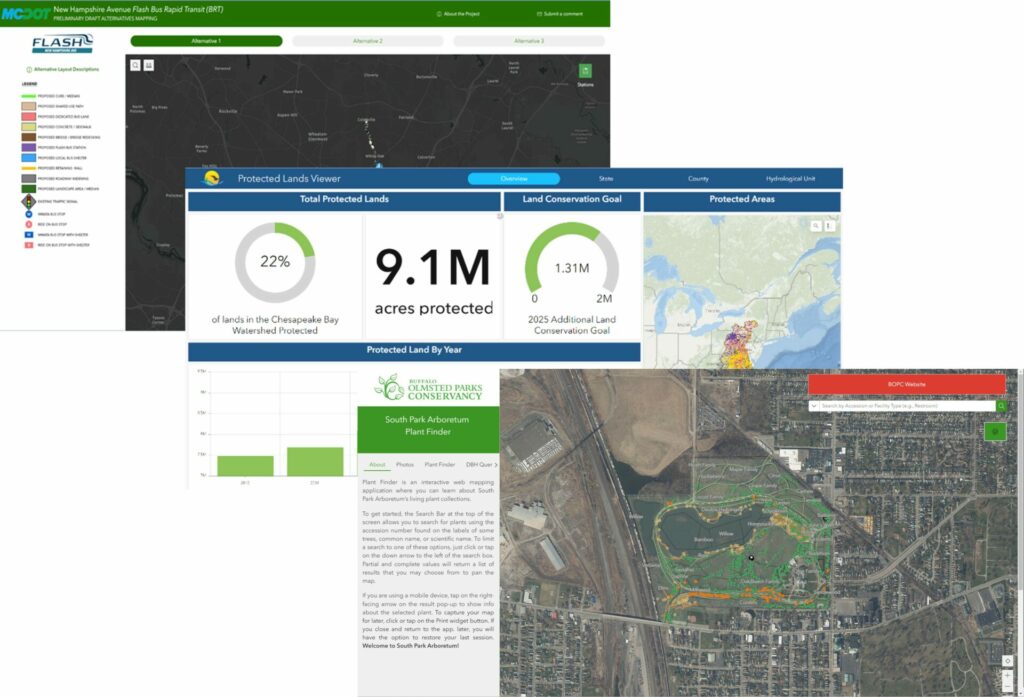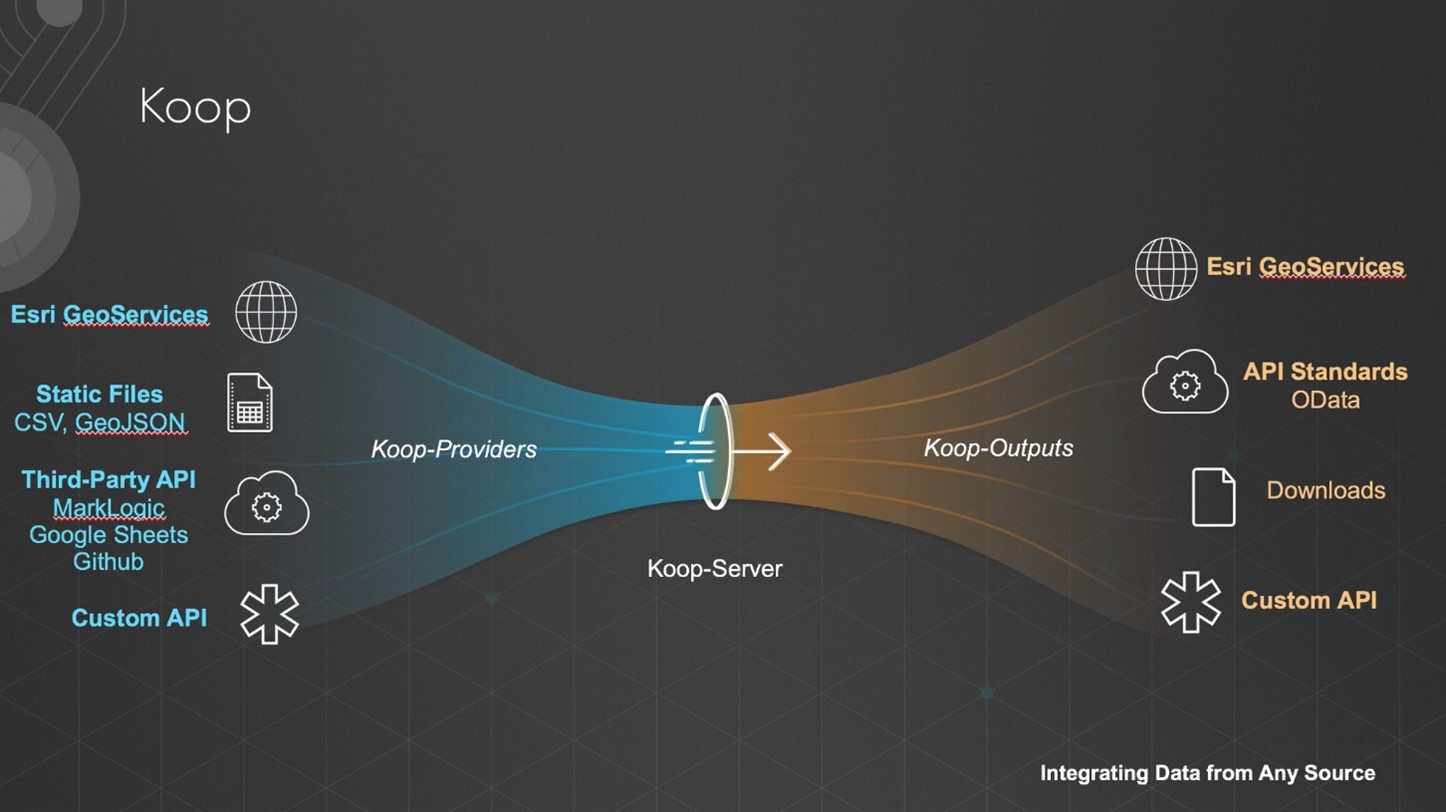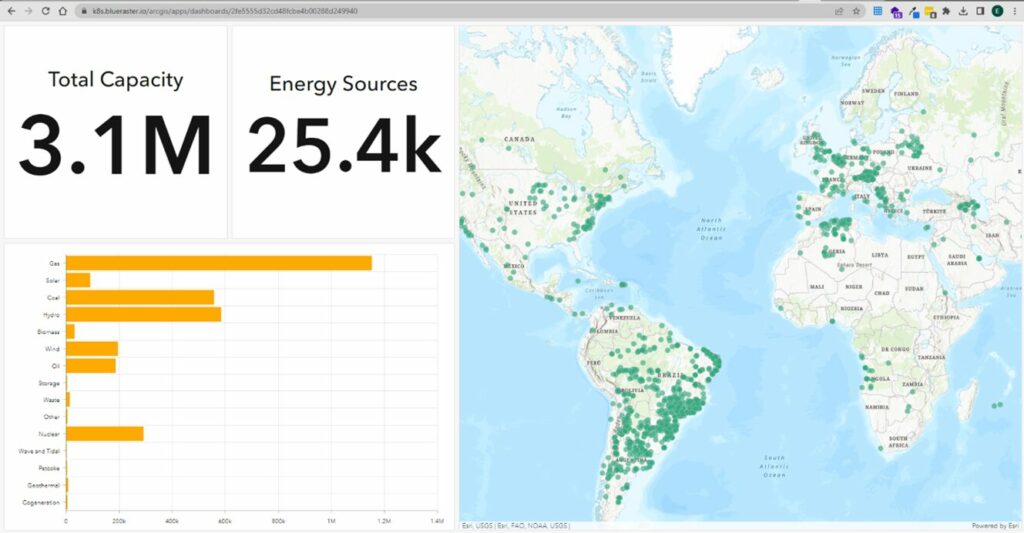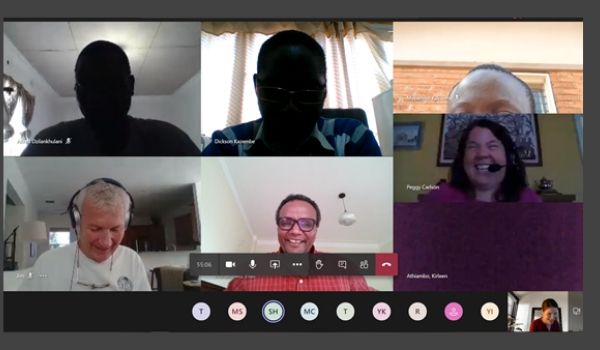As Esri transitions users from ArcMap to ArcGIS Pro, GIS professionals are presented with an opportunity to embrace a more powerful and modern platform. Technology advances, and so too do the tools available for GIS professionals. For years, ArcMap has been a staple in the GIS industry, serving as a robust platform for spatial analysis and mapping. However, with the release of ArcGIS Pro, Esri has ushered in a new era of GIS software, offering enhanced capabilities and a modernized user experience. As Esri transitions users from ArcMap to ArcGIS Pro, GIS professionals are presented with an opportunity to embrace a more powerful and modern platform.
However, migrating from ArcMap to ArcGIS Pro can be an intricate task for many organizations. That's where Blue Raster comes in. With our expertise and experience, we offer comprehensive migration services to streamline your transition to ArcGIS Pro, ensuring a seamless and hassle-free experience.
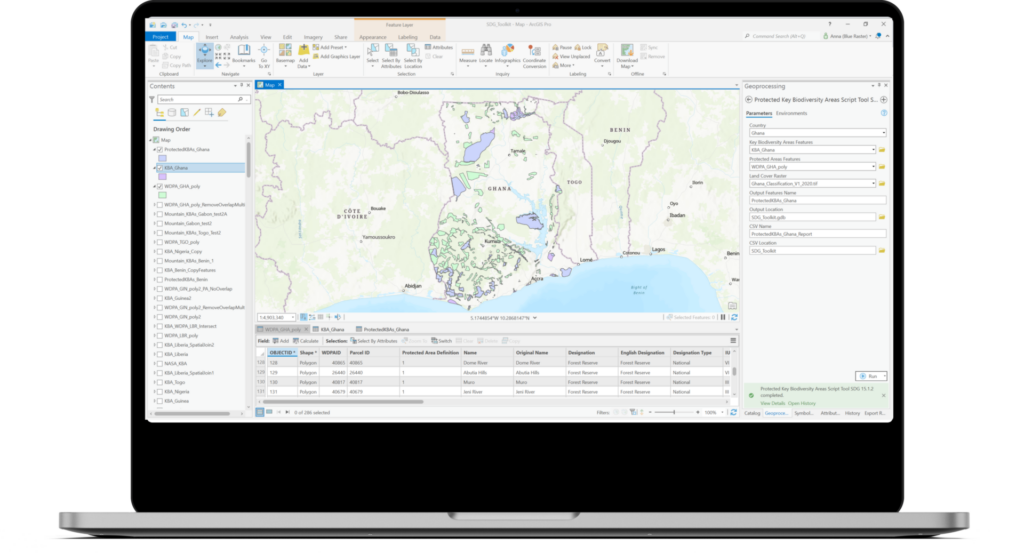
Why Migrate from ArcMap to ArcGIS Pro?
ArcGIS Pro represents the next generation of GIS software, offering enhanced capabilities and a modernized user experience. With ArcGIS Pro, users can leverage advanced 2D and 3D visualization tools, perform complex spatial analysis, and collaborate more effectively with colleagues. Additionally, ArcGIS Pro is tightly integrated with the ArcGIS platform, providing seamless connectivity to ArcGIS Online and other Esri services.
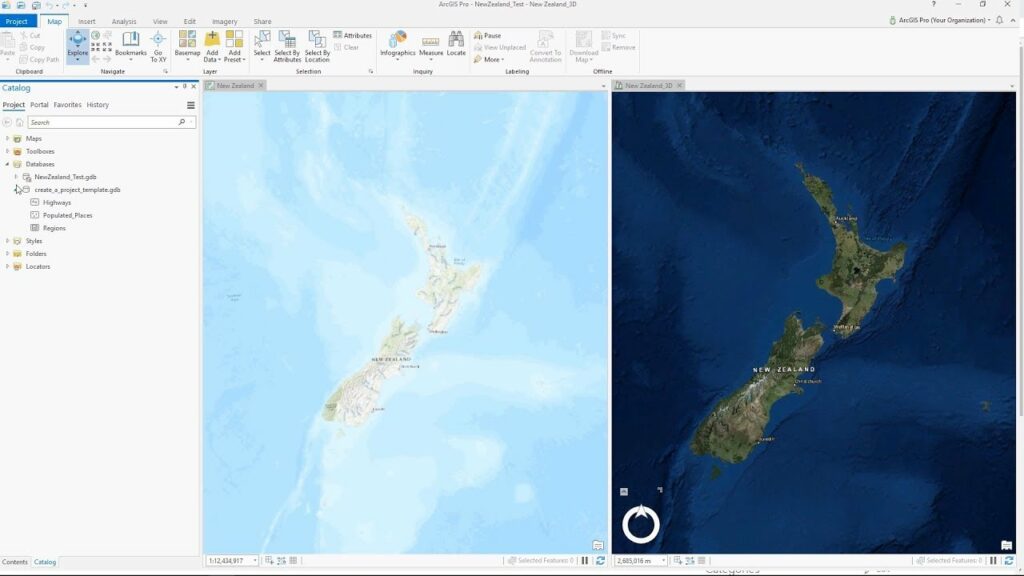
Another key benefit of ArcGIS Pro is its enhanced performance and scalability. Utilizing a 64-bit architecture, ArcGIS Pro can handle larger datasets and perform complex analyses more efficiently than its predecessor. This improved performance translates to increased productivity for GIS professionals, allowing them to accomplish more in less time.
By migrating to ArcGIS Pro, organizations can unlock new possibilities for GIS projects and workflows, ultimately driving better decision-making and outcomes.
The Challenges of Migration
While the benefits of ArcGIS Pro are clear, migrating from ArcMap can present some challenges. Legacy data formats, customized workflows, and familiar interfaces may need to be adapted to fit the new environment. Furthermore, ensuring data integrity and preserving existing projects during the migration process is paramount. Without proper planning and expertise, organizations may encounter delays, disruptions, and potential data loss.
However, many users find that the benefits of ArcGIS Pro outweigh any challenges associated with the transition. With proper planning and support, the migration to ArcGIS Pro presents an opportunity for GIS professionals to elevate their skills and unlock new possibilities in spatial analysis and visualization. The modern interface and streamlined workflows make it easier to accomplish common tasks, and the enhanced capabilities open up new possibilities for GIS analysis and visualization.
Blue Raster's Migration Services
At Blue Raster, we understand the complexities of migrating from ArcMap to ArcGIS Pro. We recognize that every organization has unique needs and challenges when it comes to migrating from ArcMap to ArcGIS Pro. We believe that successful migration goes beyond simply transferring data from one platform to another; it's about optimizing workflows, maximizing efficiency, and empowering organizations to achieve their GIS goals. That's why we take a customized approach to every migration project, ensuring that our solutions align with your specific goals and workflows. With our team of GIS ArcGIS Pro certified experts, we offer tailored migration services to meet the unique needs of each organization.
Our proven methodology ensures a smooth and efficient transition, minimizing downtime and maximizing productivity. Whether you're a small business, government agency, or multinational corporation, we're committed to helping you unlock the full potential of ArcGIS Pro and take your GIS workflows to the next level.
Blue Raster understands the transformative potential of ArcGIS Pro and is committed to helping organizations maximize its full GIS capabilities. With Blue Raster as your migration partner, you can trust that your transition to ArcGIS Pro will be smooth, efficient, and ultimately transformative for your organization.
Learn more about our work
Contact Us
- Posted in
- ArcGIS Desktop
- ArcGIS Pro
- Esri
- GIS
- Training